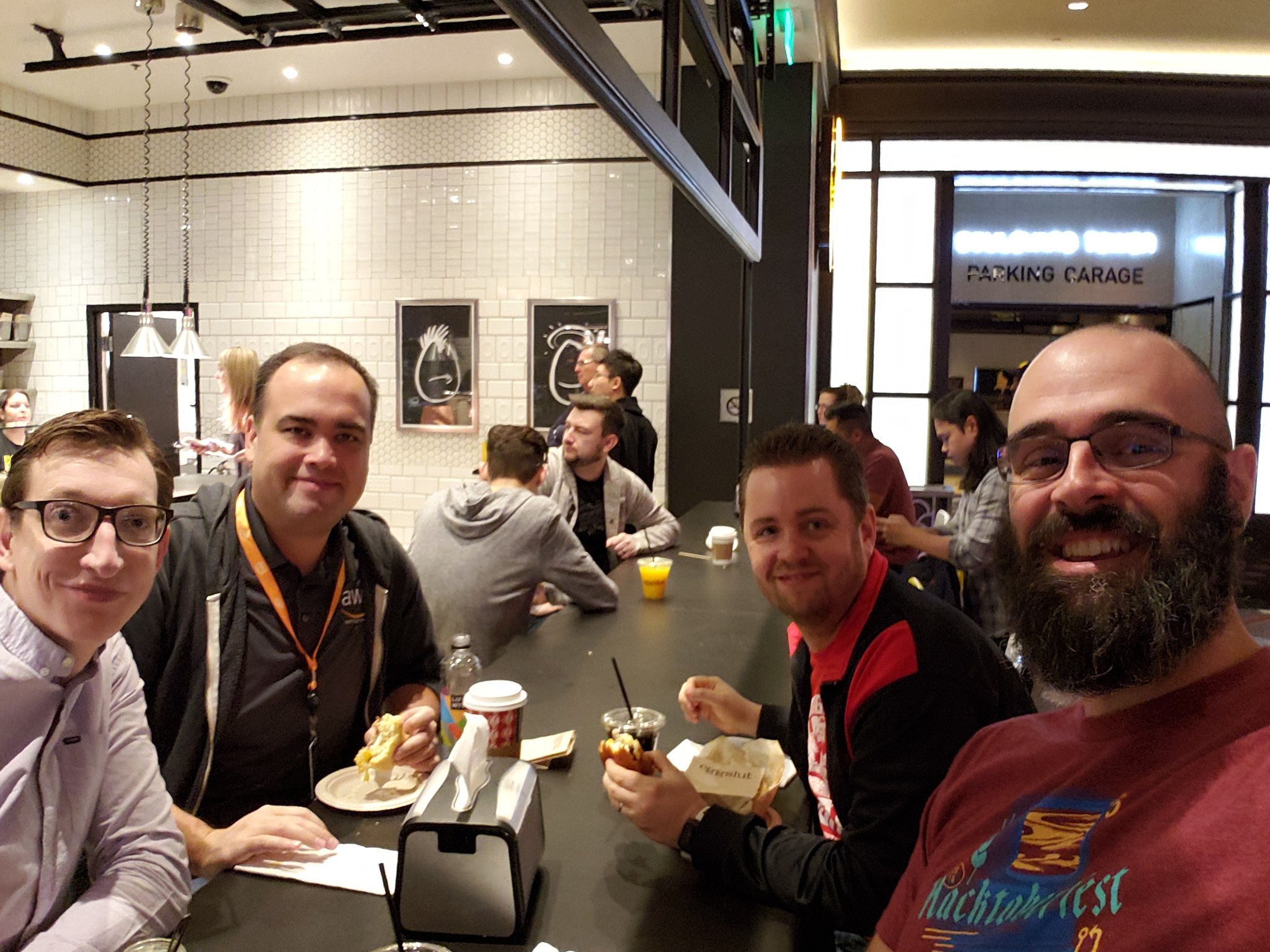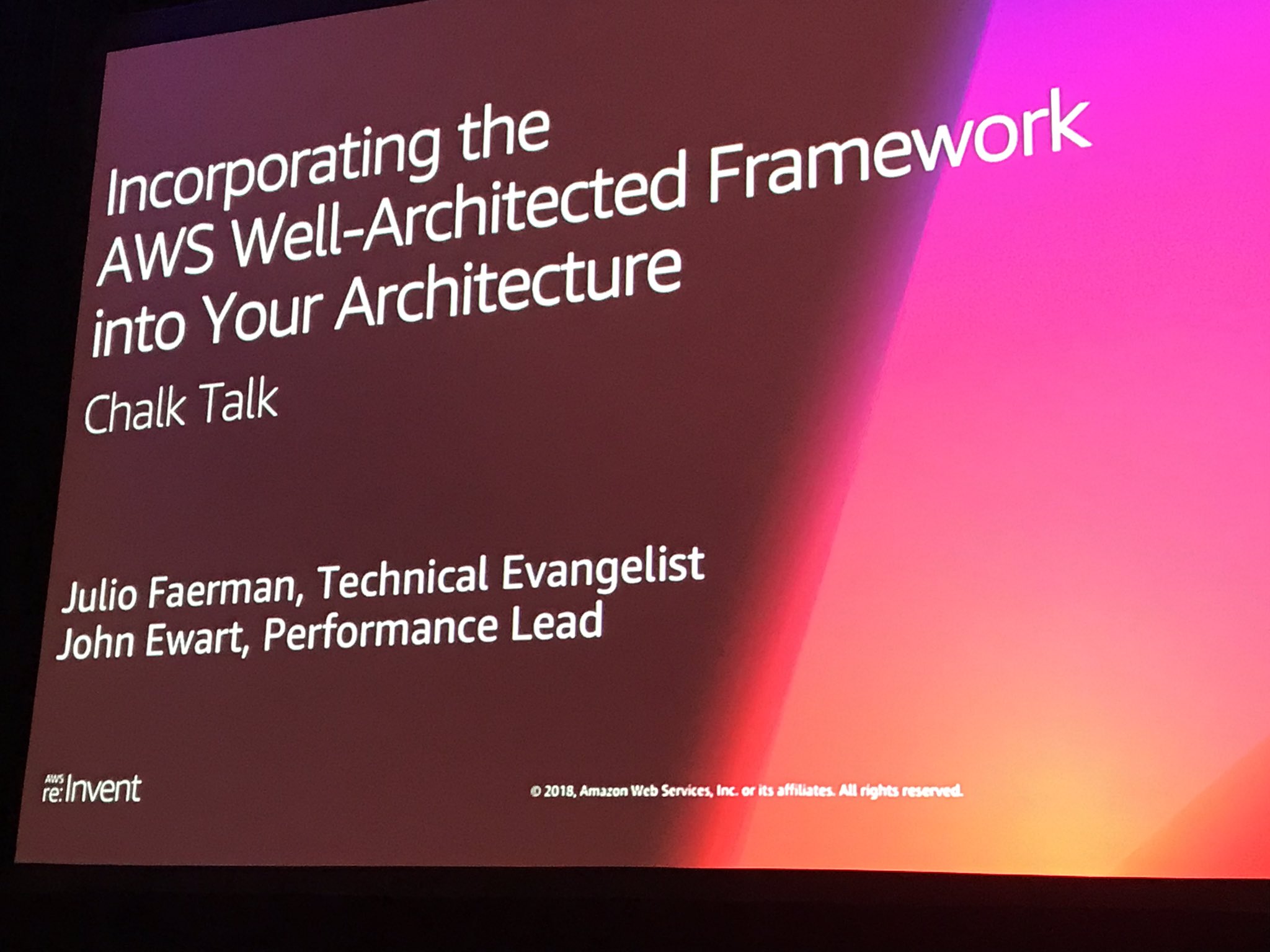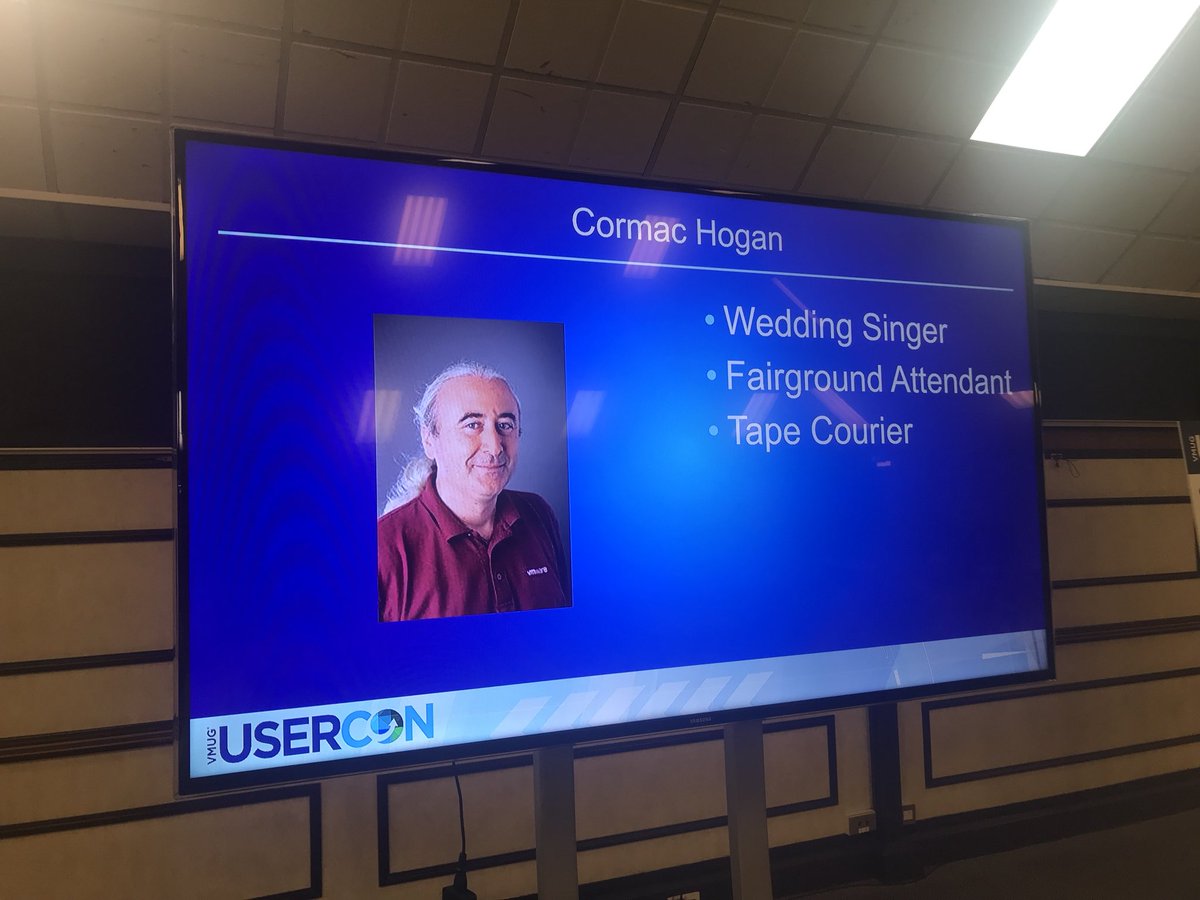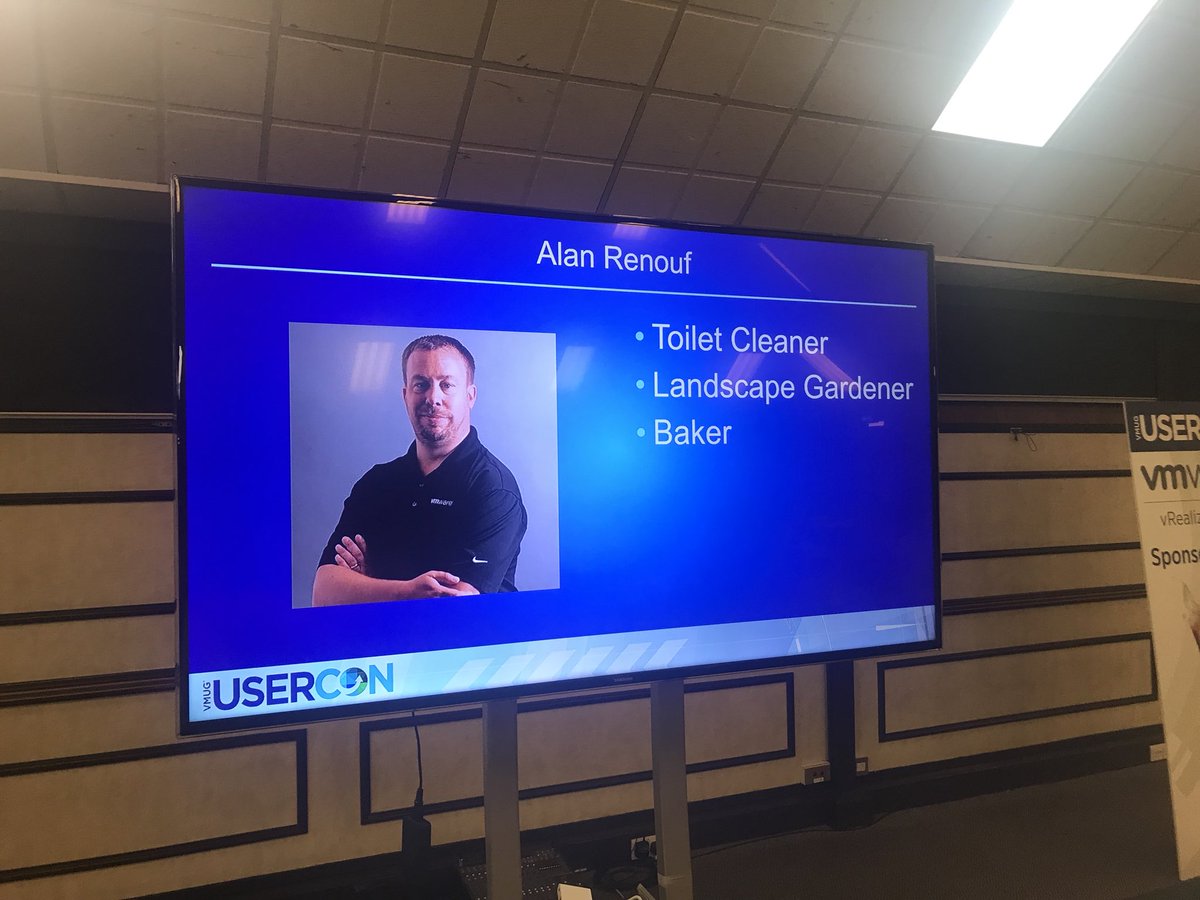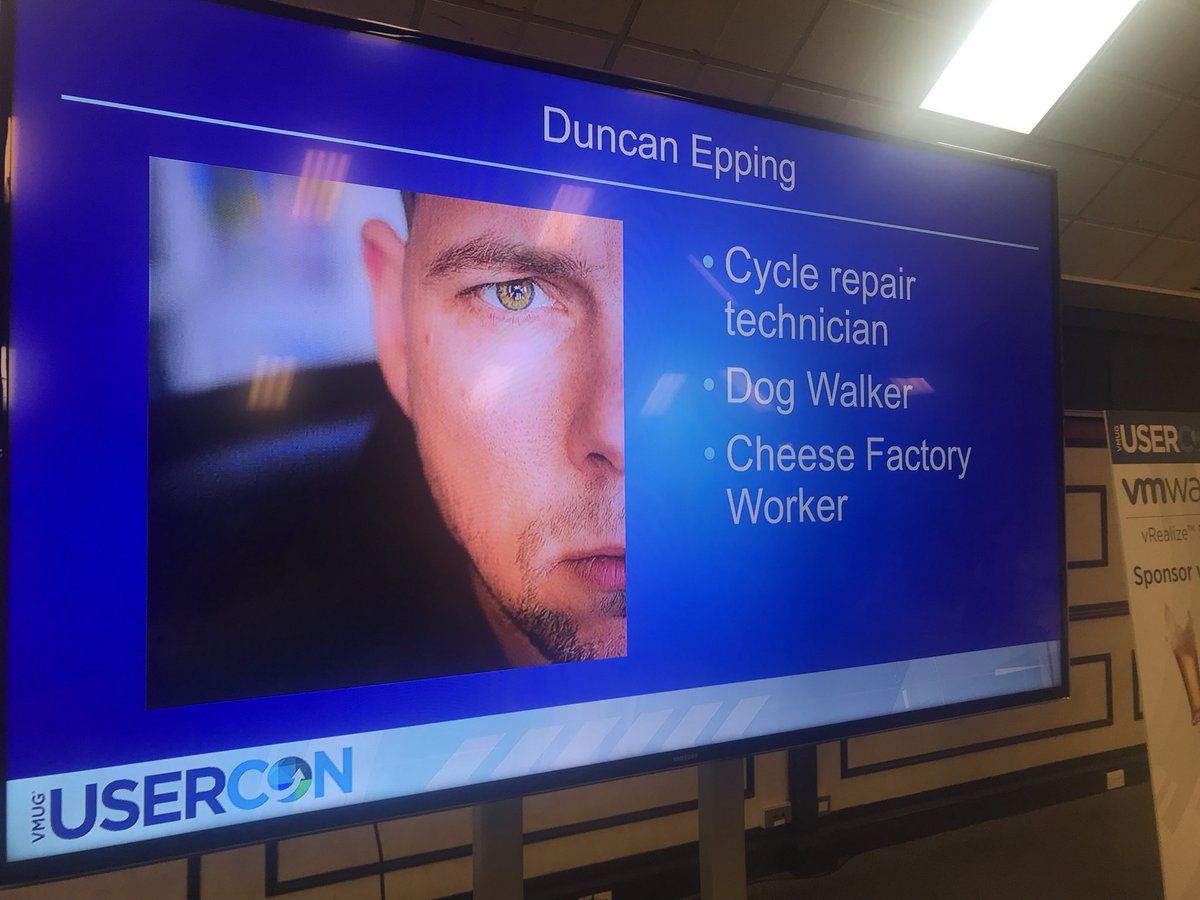For every VCDX round, I normally run unofficial face to face mock as the last hurdle and prep for all those defending the VCDX that round in the UK and for anyone wanting to come to assist with the mocks and learn from them. I have run these for a number of years and have got really great feedback from them but last year alike to so many things I was unable to run any due to Covid and who knows if I can this year. So I thought I would do an updated series of postings around the advice I normally give in these mocks, advice I give in the VCDXPrepGroup slack channel I founded and run and link to postings where I summarised previous advice. I will break the series into distinct areas along the path to VCDX to try help people wherever they are along the path *NOTE* All advice here is keeping within NDA’s and despite me now being a VCDX panellist it is the same as when I wasn’t one.
The design scenario is the portion of the defence after you have defended your design. This is where the panellists now become your customer and is where you show how you can get the information from the scenario slides and the panellists to get a logical design laid out.
From my experience doing mocks for the last number of years, it is the part that most people either run out of time to prepare for or underestimate the importance of this piece of the defence. The design scenario shows your panellists that if they, for example, couldn’t attend a customer design meeting, they could confidently send you, and you will get the information required from the customer and have a logical diagram/design that you can send to them post the meeting.
When I was preparing for my defence for my second attempt, I spent countless hours planning out how I wanted to ask my questions and how I wanted to layout my whiteboard to show my skills and ensure I showed a journey to my “customers”. The method I used (Note: I practiced loads by myself to see what worked for me, so certainly try out what works for you best) is one that Rene van den Bedem and Larus Hjartarson and I had done together when we were part of each others study groups. They were two of my mentors for my second attempt.
- I had a list of questions I wanted to ask for each pillar of the blueprint (my list is old for some things as it was for vSphere 5.x), as this allowed me to get the information I wanted. I always did that gave me confidence as if I was doing another mock scenario.
- I made a list of conceptual questions that I would go through again like a “script” as I wanted to drum into my mind all the pieces I wanted to ask so that I could go into that automatic mode when under pressure. It is in the second part of this posting.
- The best method IMO is one blogged about by Rene van den Bedem. Rene created this when preparing for his second VCDX attempt, and I was preparing for my first. The questions and whiteboard layout are great ideas and allow you to collect and record information whilst allowing the panellists to see your thinking and your essential whiteboarding skills.
- Stemming off of Rene’s method above Larus Hjartarson, who had Rene as his mentor, took the technique one step further and blogged about it here. I used Larus’ method in my second defence preparations and recommend it highly as it allows you to show your skills and get your diagrams logically drawn up on the whiteboard by the end.
- Get yourself a whiteboard and practise it again and again and again. There are several example design scenarios out there that you can use and adapt. I would use some as a starting point but would change the answers I was expecting the panellists were giving me or changing the answer they gave me halfway through to practice how I could look at what I had written down and drawn and change it due to that requirement change. Indeed, practice talking about what you are doing on the board and continually ask questions to try to gleam out information. Make sure you have good reasons to ask those questions, as sometimes the panellists who are role-playing as customers might have to email someone to get the answer to your question.
- The design scenario is the place where you want to try to score points in places you felt you didn’t in the previous phase of the defence, so when I’ve done loads of mocks in the past, I see far too often people trying to recreate the design they submitted. Now I’m not saying don’t use some skills you learnt from your design, and if, for example, you had HCI in your design and the precise method for the scenario is taking you down that route, then not to do that but try show you know things outside your “comfort zone”.
- As I said in my The X in VCDX posting, try to show that eXpert level of knowledge by maybe showing that something needs to follow a particular route, but if that isn’t possible, then there are alternate routes, but you didn’t recommend that because of x, y and z.
- KEEP IT LOGICAL
- KEEP IT LOGICAL. Yes, I’ve done it twice, as again, far too many times in mocks, I have seen people go from getting a few requirements to custom network configurations in a matter of seconds. A good architect will keep it in the conceptual and logical, and whilst the answer is VMware, it doesn’t mean you need to go into deep technical configurations as that is what a VCAP level person does. A senior consultant would do on a project, not the lead architect you are trying to prove you are.
- Listen to what the panellists are saying; this is true in both phases of the defence, but despite what people believe, 99,9% of panellist want to see you pass (I don’t know the 0.1 ). They aren’t giving you answers to trip you up, and it’s possible and probable they are trying to get you to show skills in an area so they can score you on it ideally at a good level.
- I would recommend reading Rene and Larus’ postings above to read Josh Odgers VCDX Defence Essentials – Part 2- Preparing for the Design Scenario posting.
The design scenario shouldn’t be a nerve-wracking experience, and I believe from my experience in my defences that the more I practiced, the less nervous I was and the more it felt like I was doing another mock. There is a reason in so many professions people practice drills so that when an event comes, despite them being nervous or full of adrenaline, their training and practice comes through.
Gregg