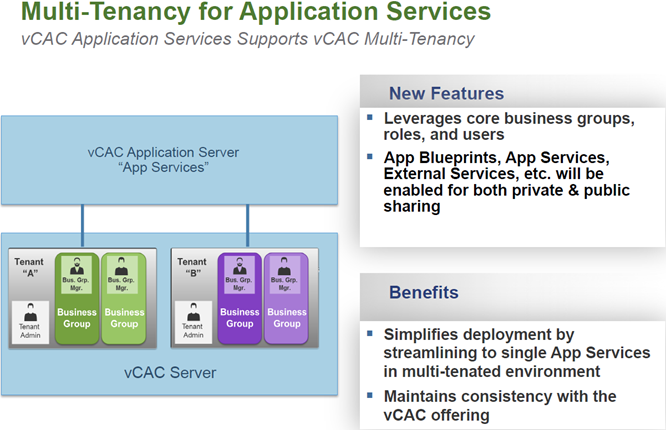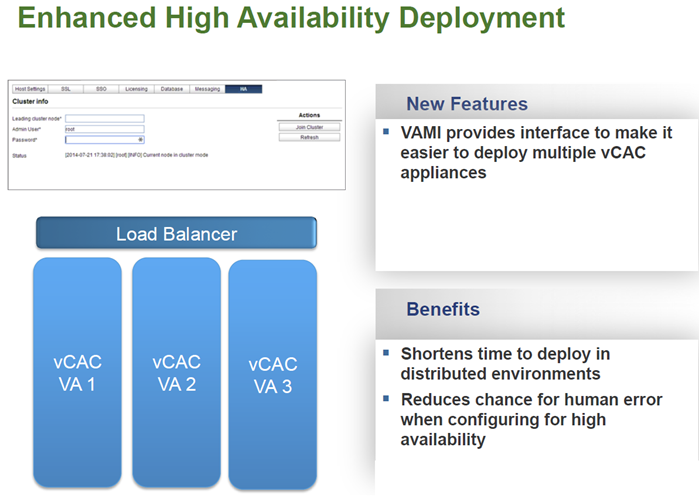Knowledge
Evaluate which logical availability services can be used with a given vRealize Automation solution.
For logical availability services this comes down to making sure there are multiple instances of a component if possible and that it is load balanced either via a physical load balancer like F5 or a virtual one like NSX and it is protect via HA and DRS rules are configured for anti-affinity for hosts placement and storage placement. I did a blog posting about designing an enterprise level distributed VRA . As you can see from the diagram I have split out the vRA appliances, IaaS Managers, IaaS Web servers, DEM workers and vSphere Agents and load balanced all the management components via NSX load balancers. The exam is supposedly based on vRA 6.2 so the postgres database is now clusterable between the vRA appliances so it being on an external vRA appliance instance isn’t required anymore.
Differentiate infrastructure qualities related to availability.
This is being able to tell what things apply to what infrastructure quality. If you dn;t know what the infrastructure qualities are then they are Availability, Manageability, Performance, Recoverability and Security. A great definition and break down of what availability is has been done in a blog posting by Rene van den Bedem. This will most likely be drag and drop where you take certain pieces and place them under the different qualities.
Analyze a vRealize Automation design and determine possible single points of failure.
I think this is really self-explanatory as you need to understand how a highly available design is achieved and then pick up on any SPOF. For example if the vRA databases are on a SQL installation that isn’t clustered or protected by HA then this is a SPOF.
Determine potential availability solutions for a logical design based on customer requirements.
Availability can be achieved either via separation of components to allow resiliency in the event of one of the components failing, load balancing components to ensure services aren’t lost if one portion goes down and protection via HA or BC/DR to allow a quick MTD. Look at the vRA reference architecture for a good overview of how to design for resiliency and high availability. Also my blog posting I mentioned earlier covers it nicely if I do say so myself. There is also the two VMware articles around Configuring VMware- vRealize Automation High Availability Using an F5 Load Balancer and Configuring VMware- vCenter SSO High Availability for VMware vRealize Automation
Create an availability plan, including maintenance processes.
Here is where in an ideal world you have done a Business Impact Analysis and determined what their RTO and RPO values are and then started to work out how various design methods and solutions can ensure these SLA’s are maintained as well as maintenance windows where these SLA’s don’t apply. Rene’s posting I mentioned earlier gives a brilliant amount of ideas of what to think about to ensure availability of a solution.
Balance availability requirements with other infrastructure qualities.
This is a part of an design where you need to holistically look at the design and ensure if one decision is made it doesn’t cause impacts to requirements or other decisions and if so if it is worth keeping that method or changing the other one. For example if you are requested to provide 99.999% of availability then this is going to cost the customer a serious amount but also some high level solutions are going to be required to ensure this is met which can impact manageability if the current team don’t have the skill set to manage it once you walk out the door.
Tools
- Protect Your Business with Automated Business Continuity Solutions
- VMware High Availability Deployment Best Practices
- vSphere Availability Guide
- Configuring VMware- vRealize Automation High Availability Using an F5 Load Balancer
- Configuring VMware- vCenter SSO High Availability for VMware vRealize Automation
If you think I have something wrong then please let me know as I don’t claim to know everything by any stretch.
Gregg