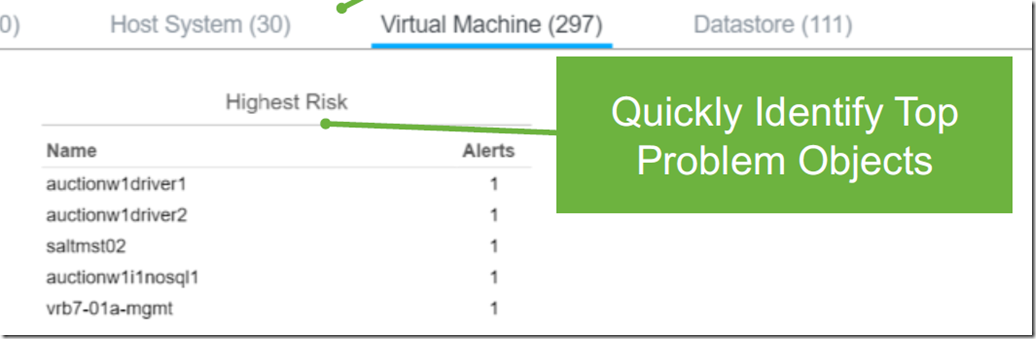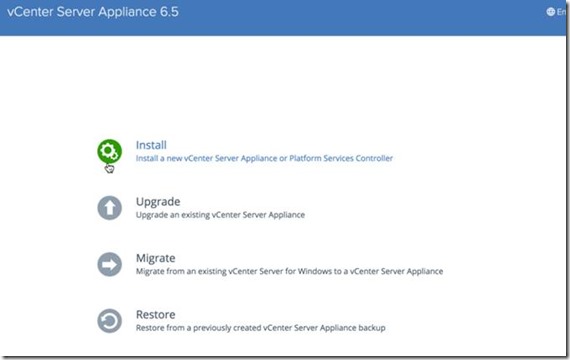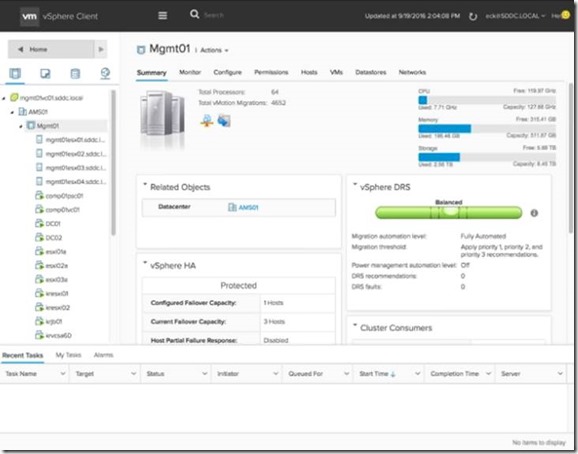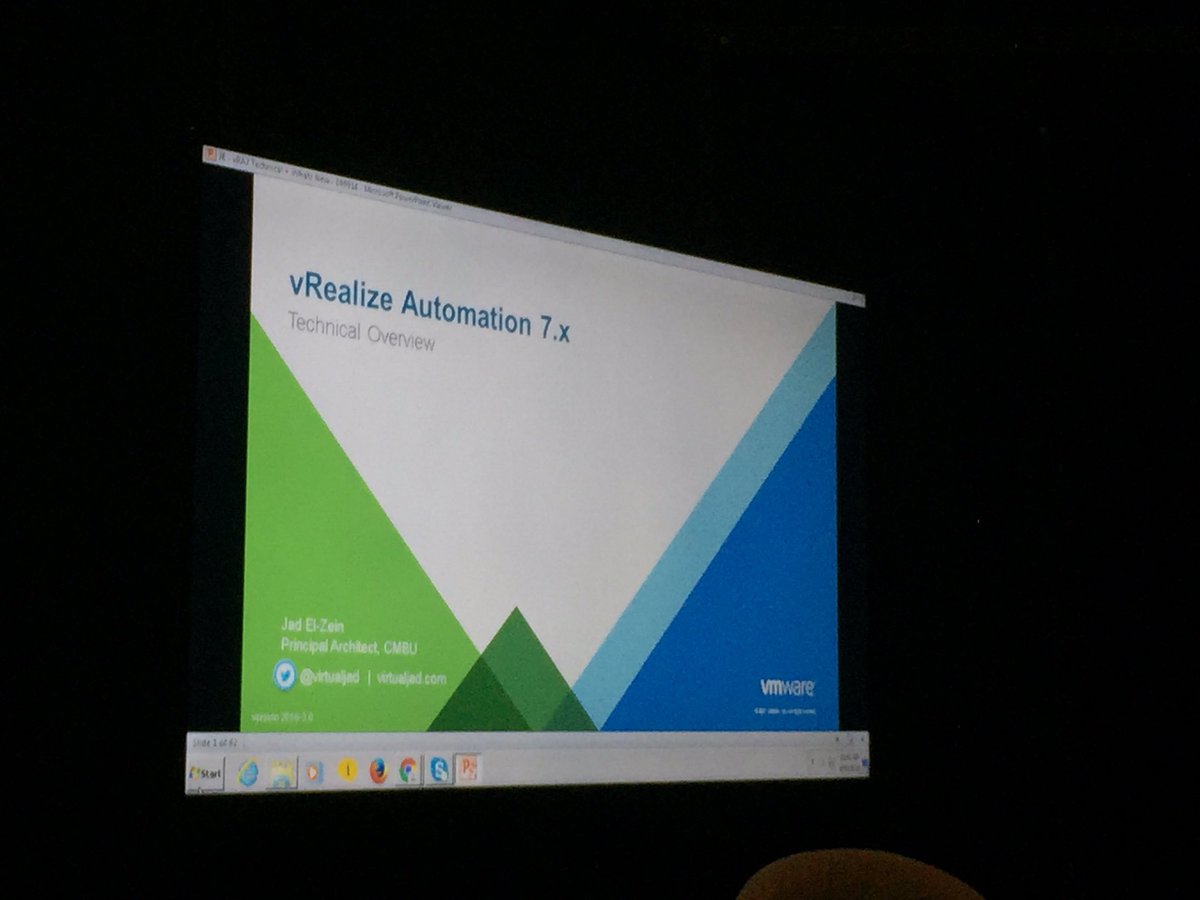At today’s VMworld Europe conference in Barcelona VMware are announcing vSphere 6.5. There are a plethora of new features and fixes in this series of postings I plan to cover the ones that caught my eye and so for the first second one let us cover the updates to vSphere 6.5 Operations Management.
vR Ops – New Home Dashboard
The vR Ops home dashboard as part of vSOM has had a makeover where you can now filter and find important things to the environment easily such as
Quickly identity top problem objects
Filter by severity
Condensed alert and information and remediation guidance
Enhanced vSphere DRS Cluster settings dashboard
Conveniently monitor each cluster workload
Updated Workload Utilisation Dashboard
Easily visualise separate workloads
Quicker access to rebalance plan
vR Ops – Additional Improvements
vCenter Configuration
- Combined Configuration of vCenter and Action Adapters
- One-button ease of enabling or disabling actions
- Create and apply global monitoring goals to multiple vCenters
Automation
- New CaSA public REST API interface
- Documentation available@ <vrops>/casa/api-guide.html
- Allows for cluster and node management
Security and Compliance
- Added support for the vSphere 6.0 hardening guide
- New certificate validation checks
- Import certificates via CaSA REST API
Log Insight Integration
- Log Insight management pack comes pre-installed
- Improvements of Log Insight alerting to vR Ops
Log insight – New Clarity UI
Log Insight – Additional Improvements
vSphere Content Pack
- New vCenter Server Dashboards
- Overview
- Performance
- Updated Dashboards
- General- Problems
- vSphere – vMotion
Widget Updates
- New Event Widgets
- Event Types
- Event Trends
- New vSphere widgets:
- Replicated VMs
- Recovered VMs
- Upgraded VMs
Other Notables
- Added PSP PhoneHome Support
- API-Based Improvements
- Install
- Upgrade
- Query API Enhancements
- Streaming Support Bundles
Make sure you attend one of (if not all) the multiple sessions by Kyle Gleed to learn and see more if you are at the show or watch once the recordings have been released
Gregg