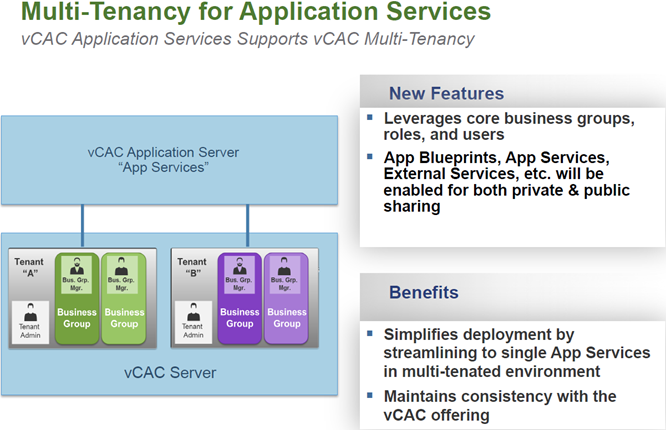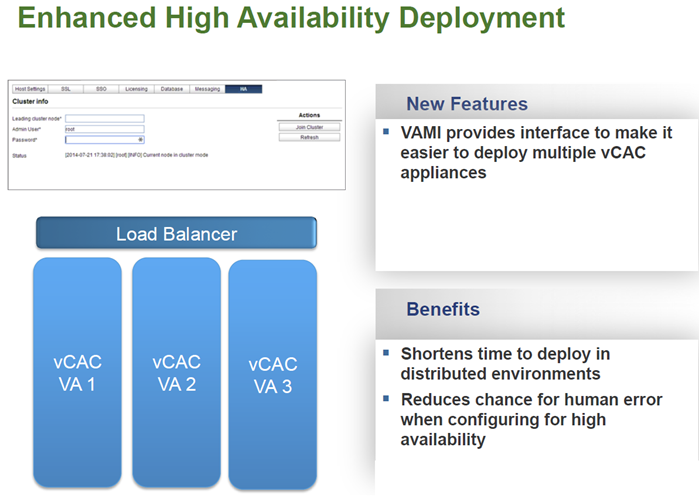Today at VMworld Europe, VMware are going to announce vRealize Automation 6.2 which is the renamed vCloud Automation Center solution but obviously the next version which is due to be available in Q4 this year. It does seem like there is a new version every six months of the solution as vCAC 6.1 was only GA 6 weeks ago which added a whole host of new features.
Below is an overview of what is being added in the vRealize Automation 6.2 product, fortunately there isn’t a change to the architecture so for those who have recently deployed vCAC 6.1 to customer like I have recently you don’t have to stress about doing the upgrade like it was between previous versions.
Upgrade and Migrate to vCAC 6.1
Release 6.0.1.1 to release 6.1
- 6.0 must first be upgraded to 6.0.1.1
- In-place upgrade from 6.0.1.1 to 6.1
- Application Services (AppD) requires side-by side migration
Release 5.2.1 to release 6.1
- Older versions must be first upgrade to 5.2.1
- 6.1 will be installed side by side with 5.2.1
- A migration utility will move data from 5.2.1 to new 6.1 deployment
- Will require some system down time
- Does not include AppD
vRealize Automation 6.2 Summary
Enhanced integration between vRealize Operations and Automation
- Health status displays
- Reclaims inactive VMs
Admin Friendly CLI
- Simplify scripting of vRealize Automation commands
Enhanced Endpoint Support
- vSphere 6 (Q1-15)
- XenDesktop 7
- Enhancements to vCloud Air
Proxy Support
- Pay as you go support (Q1-2015)
- OpenStack (Havana)
vRealize Automation 6.2 In-Depth
CloudClient
CloudClient Overview
- Command-line utility that provides verb-based access with a unified interface across the vCAC APIs (including IaaS, Applications, vCO)
- Focused on providing an easy-to-use command-line interface for the IT administrator where scripting and CLI use is more feasible than direct API calls
- Stable interface while underlying APIs may change over time
- Provides common security; exception handling; JSON, CSV and tabular formatting; file export; auto login for scripting (password and keyfiles); and auto-generated documentation.
- Available as a separate Download in Early Q4 (supports 6.1)
Make sure you watch the live VMworld keynote to learn more.