At today’s VMworld Europe conference in Barcelona VMware are announcing vSphere 6.5. There are a plethora of new features and fixes in this series of postings I plan to cover the ones that caught my eye and so for the first one let us cover the vSphere 6.5 VCSA and Clients announcements.
Overview
- Native high availability – An all new HA solution that reduces RTO and is easy to configure. No dependency on expensive 3rd party database clustering solutions of RDMs while eliminating the single point of failure for vCenter Server
- VMware Update Manager – is now integrated into the vCenter Server Appliance. Simple, enabled by default, and removes the requirement for a separate Windows VM.
- Improved appliance management – an improved vCenter Server Appliance Management Interface (VMAI) brings more CPU, Memory, Network and Database monitoring right into the UI. Reduces reliance on CLI for simple monitoring tasks.
- Native Backup and Restore – Simplified backup and restore with a new native file-based solution. Restore the vCenter server configuration to a fresh appliance and stream backups to external storage using HTTP, FTP or SCP protocols (Only available on the vCenter Server appliance)
VCSA Deployment
- Installer support now for windows, Mac and Linux
- An updated menu where you cannot just select to install or upgrade but also migrate and restore.
- VMware vSphere Update Manager included
- VCSA and PSC install is now a two stage process
- Stage 1- Deploy OVF
- Stage 2 – Configuration
- The benefits of the 2-stage deployment are:
- Improved validation and checks
- Manual snapshot between stages for rollback
- Create a template for additional deployments
VCSA Migration – 6.5
- 6.5 support for Windows vCenter 5.5 or 6.0 -> 6.5
- Migrations for both embedded and external topologies
- VMware vSphere Update Manager included as part of migration
- Assumes the identity of the source Windows vCenter (UUID, IP, OS Name, Certificates)
- Embedded and external Database support: MSSQL, MSSQL Express, Oracle
- Migration Assistant pre-checks
- Option to select historical and performance data
VCSA Monitoring
- New vCenter Server Appliance Management Interface
- Built in monitoring: Network, CPU and Memory
- Visibility to vPostgres DB
- Remote syslog configuration
- vMon: Enhanced watchdog functionality
Native vCenter Server Appliance Backup & Restore
- Removes dependency on 3rd party backup solutions
- Restore vCenter Server instance to a brand new appliance
- Supports backup/restore of VCSA & PSC appliances
- Includes embedded and external deployments
- Supported protocols include:
- HTTP/S
- SC
- FTP/S
- Option for Encryption
- Restore directly from VCSA ISO
Native vCenter High Availability
- VCSA Only
- Active/Passive with witness
- Required network configuration:
- Eth0 – Public network
- Eth1 – Private network (added during configuration)
- Two configuration options: Basic and Advanced
Client Integration Plugin Deprecation
- In 6.5 CIP is no longer required
- Replaced by native browser functions
- Optional plugin called Enhanced Authentication Plugin for smart card and Integrate Windows Authentication login capabilities.
vSphere HTML5 Web Client
· Clarity UI standard
· No browser plugins
· Integrated into vCenter Server 6.5
· Fully supports Enhanced Linked Mode
Make sure you attend one of the multiple sessions by Emad Younis and Adam Eckerle to learn and see more.
Gregg

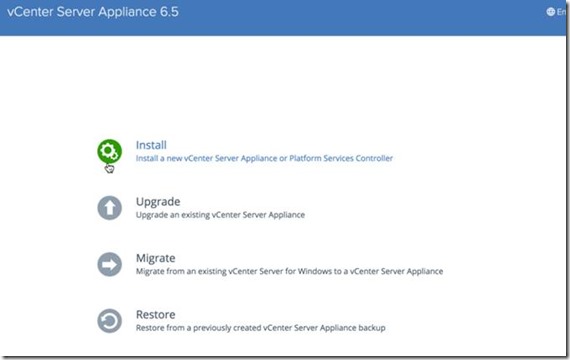




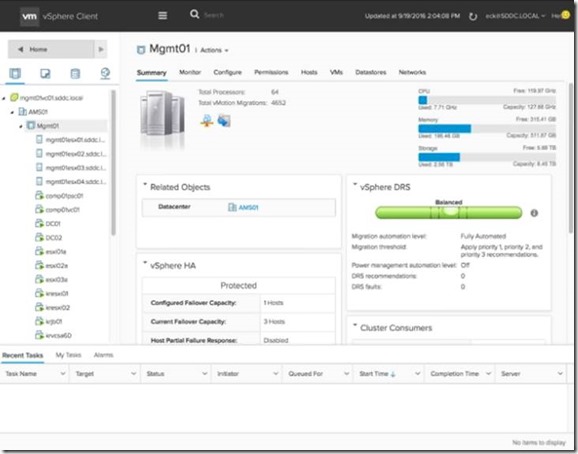
Pingback: vSphere 6.5 Link-O-Rama » Welcome to vSphere-land!
Pingback: Newsletter: October 22, 2016 – vSphere Edition | Notes from MWhite