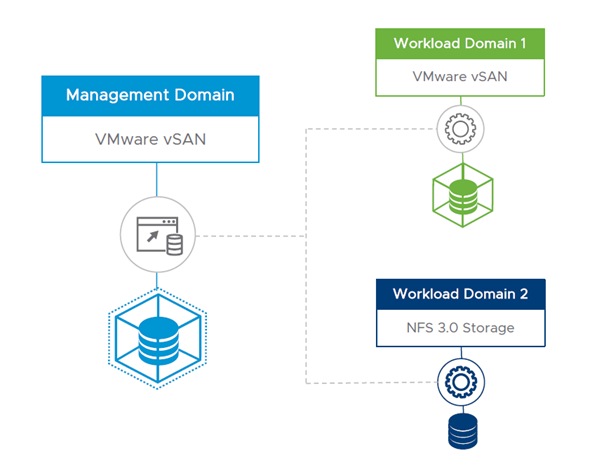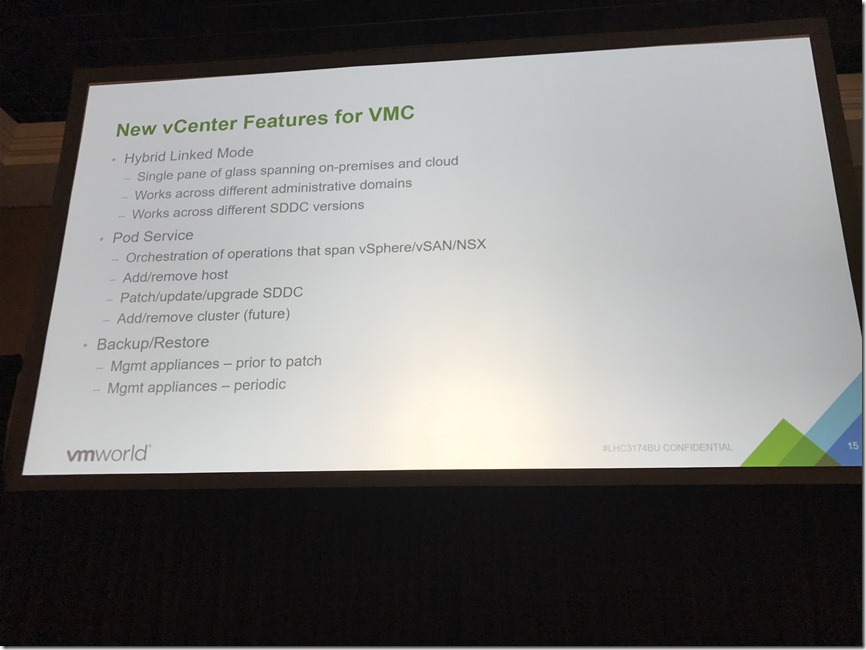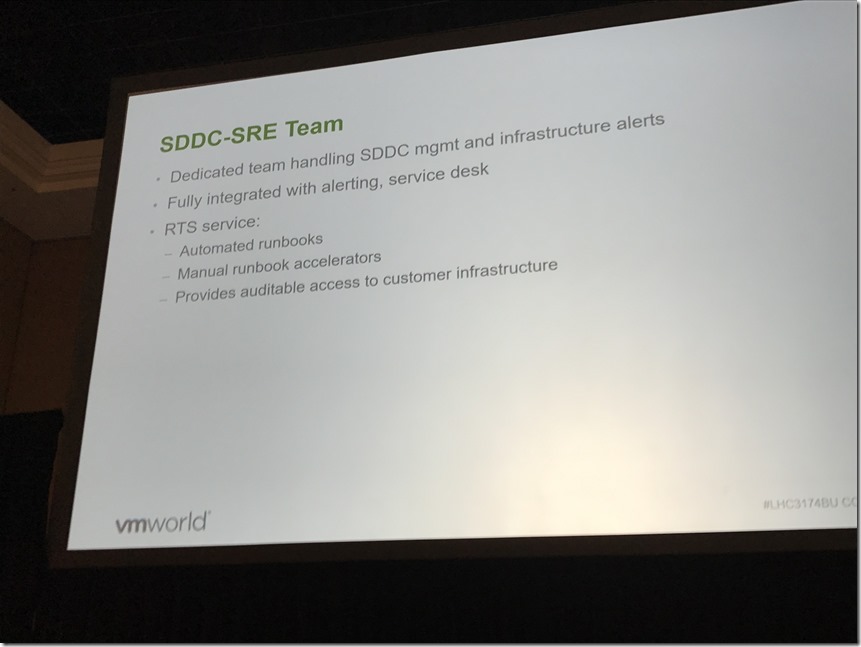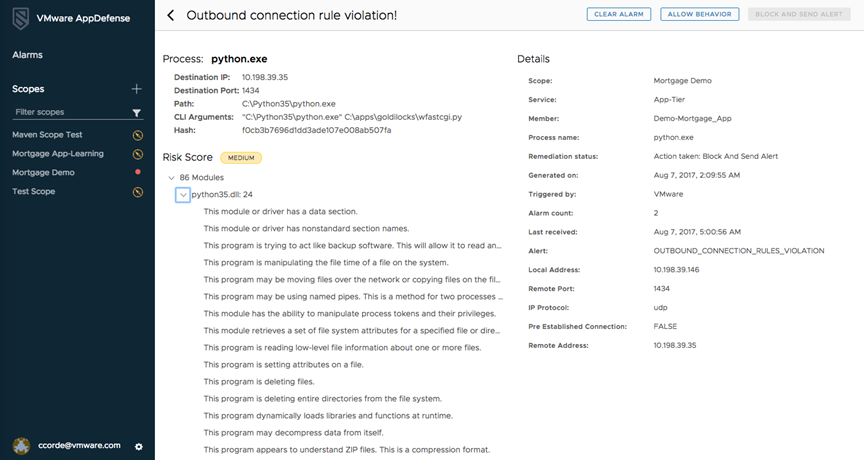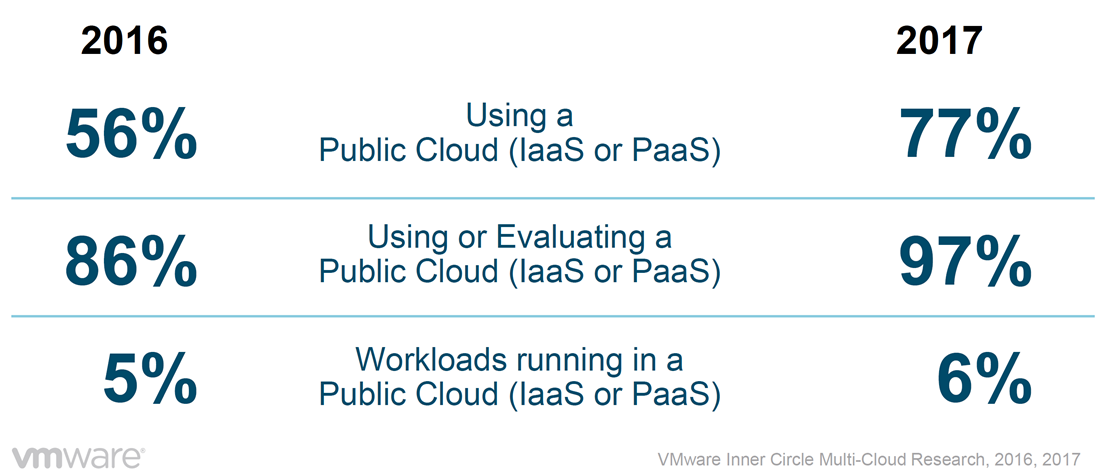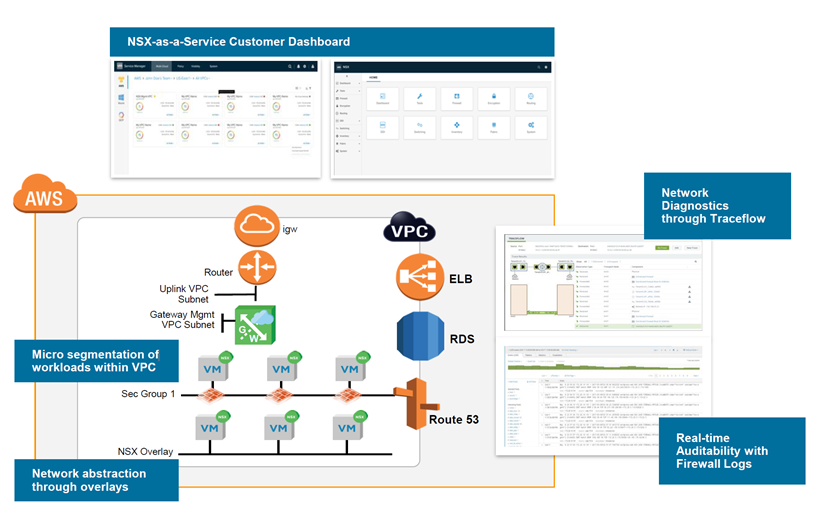This morning during the VMworld EU keynote the next iteration of VMware Cloud Foundation (VCF) was announced and it is packed with new features as well as a number of exciting changes. I will touch on some of them from a high level below:
vSphere 6.7 Update 1 based Bill of Materials
VCF is now based on and compatible with the latest version of vSphere 6.7 update 1 as well as the latest version of the vRealize suite. The bill of materials and versions are:
vSAN 6.7 Update 1
vSAN Content Pack 2.0 (for log Insight)
NSX for vSphere 6.4.3
NSX-T 2.3 (WHAT!!!?? More below on this)
SDDC Manager 3.5 (Includes Integrated VIA)
vRealize Suite Lifecycle Manager 2.0
vRealize Automation 7.5
vRealize Operations 7.0 (and management packs)
vRealize Log Insight 4.7 (and contents packs)
NSX-T Workload Domain
- NSX-T Data Center is the premium networking and security platform, supporting developer cloud use cases such as:
Single or multi-tenant IaaS (Infrastructure as- Service) and with NSX-T 2.3 expanding support to New App Frameworks (Containers)
Public Cloud and some Security Use cases
NFS Workload Domain
Ability to create workload domains using only NFS storage
Benefits:
- Automated deployment of NFS based workloads
- Flexibility to consume existing storage
Composable Infrastructure Support
What is Composable Infrastructure?
Converged:
- Preconfigured package of software and hardware in a single unit
- Enables simplified procurement and easier operation
- Designed for a specific application or workload
- Management of those discrete resources often remains siloed
Hyperconverged:
- Adds deeper levels of abstraction and greater levels of automation for easy-to consume infrastructure capacity
- Software-defined elements are implemented virtually, with integration into the hypervisor environment.
- Scaling is done by deploying additional nodes
Composable:
- Fluid pools of compute, storage and network
- Simplified platform management
- Resources can be provisioned & reconfigured on demand
- Reduce under-utilization and over-provisioning while creating a more agile data center
Brand new composability service developed against Redfish framework
HPE Synergy is the first certified partner.
Next Generation Use Cases for Cloud Foundation
Resources
Product Page vmware.com/go/cloudfoundation
Documentation vmware.com/go/cloudfoundation-docs
Poster (like the one shown below) vmware.com/go/cloudfoundation-poster
Blog blogs.vmware.com/cloud-foundation
HOL labs.hol.vmware.com/HOL/catalogs/lab/3787
Community vmware.com/go/cloudfoundation-community
FAQ vmware.com/go/cloudfoundation-faq
Twitter @VMWvCF
YouTube youtube.com/c/VMwareCloudFoundation
Attending VMworld?
If you want to learn more and you are attending VMworld EU then there a large number of sessions and Hands On Labs:
Wednesday Keynote HCI3728KE – Innovating Beyond HCI: How VMware is Driving the Next Data Center Revolution. Presented by Yanbing Li, John Gilmartin and Duncan Epping
Tuesday 6th November:
| 11:00 AM -12:00 PM | PRV1101BE | VxRack SDDC Technical Deep Dive |
| 2:00PM – 3:00PM | PRV1766BE | Workload Automation in your VMware Cloud Foundation Based Private Cloud |
| 2:00PM – 3:00 PM | PRV1933BER | VMware Cloud Foundation Architecture Deep Dive |
| 3:30PM -4:30 PM | PRV2121BE | Composable Infrastructure Innovations: Cloud Foundation and HPE Synergy |
| 5:00PM – 6:00PM | PRV1765BE | Advanced Operations for your VMware Cloud Foundation Based Private Cloud |
Wednesday 7th November:
| 11:00 AM -12:00 PM | PRV1101BE | VxRack SDDC Technical Deep Dive |
| 2:00PM – 3:00PM | PRV1766BE | Workload Automation in your VMware Cloud Foundation Based Private Cloud |
| 2:00PM – 3:00 PM | PRV1933BER | VMware Cloud Foundation Architecture Deep Dive |
| 3:30PM -4:30 PM | PRV2121BE | Composable Infrastructure Innovations: Cloud Foundation and HPE Synergy |
| 5:00PM – 6:00PM | PRV1765BE | Advanced Operations for your VMware Cloud Foundation Based Private Cloud |
Thursday 8th November:
| 9:00AM – 10:00AM | PRV1459BE | Strategies for Workload Mobility with VMware Cloud Foundation |
| 10:30AM – 11:30AM | PRV1429BE | VMware Cloud Foundation Simplifies Disaster Protection |
| 12:00PM – 1:00PM | PRV1463BE | Building the Ultimate Hybrid Cloud with VMware Cloud Foundation |
| 3:00PM – 4:00PM | PRV1669BE | VMware Cloud Foundation Real-World Success with Professional Services |
| 3:00PM – 4:00PM | PRV1933BER | VMware Cloud Foundation Architecture Deep Dive |
Hands On Labs:
| HOL-1946-01-SLN | Modernize Infrastructure – Getting Started with VMware Cloud Foundation 3.0 |
| SPL-1944-01-SLN_E | Modernize Infrastructure – Getting started with VCF 3.0 (iSIM based) |
Meet the Experts:
| MONDAY, NOV 5 | ||
| 2:15 – 3:00 Table 5 | PRV-5040 | VMware SDDC architecture with expert Tom Harrington |
| 3:15 – 4:00 Table 5 | PRV-5036 | Building a hybrid cloud with expert Heath Johnson |
| TUESDAY, NOV 6 | ||
| 1:15 – 2:00 Table 3 | PRV-5037 | NSX-T and PKS in VCF and VVD with expert Ryan Johnson |
| 4:15 – 5:00 Table 5 | PRV-5036 | Building a hybrid cloud with expert Heath Johnson |
| 4:15 – 5:00 Table 8 | PRV-5039 | VMware Cloud Foundation with expert Josh Townsend |
| WEDNESDAY, NOV 7 | ||
| 1:15 – 2:00 Table 3 | PRV-5037 | NSX-T and PKS in VCF and VVD with expert Ryan Johnson |
| 5:15 – 6:00 Table 3 | PRV-5040 | VMware SDDC architecture with expert Tom Harrington |
| THURSDAY, NOV 8 | ||
| 9:15 – 10:00 Table 9 | PRV-5037 | NSX-T and PKS in VCF and VVD with expert Ryan Johnson |
| 10:15 – 11:00 Table 8 | PRV-5039 | VMware Cloud Foundation with expert Josh Townsend |